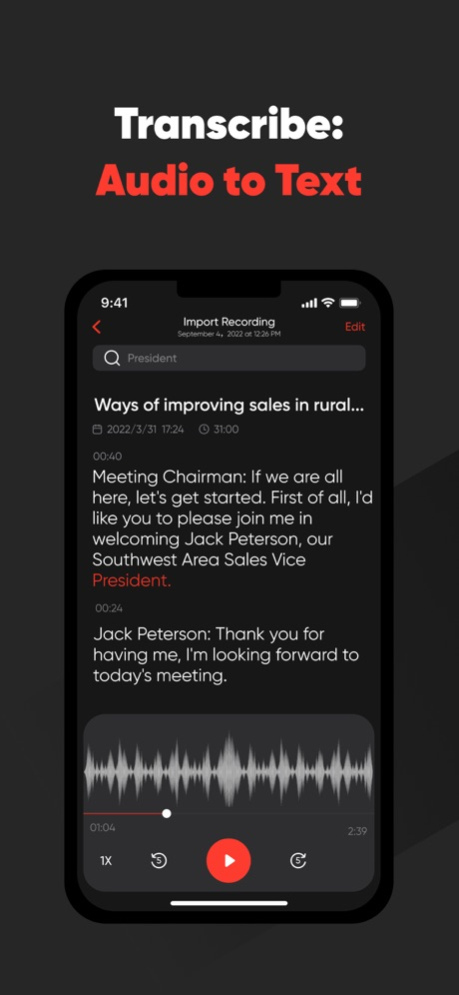Call Recorder: Record My Call 1.7.0
Free Version
Publisher Description
Call Recorder is a call recording tool that supports incoming and outgoing calls. You can record your phone calls with just a few taps, easily record the details of each conversation, and get the call recording content anytime, anywhere.
== MAIN FUNCTIONS ==
1. Unlimited incoming call recording: fully support incoming (incoming, dialing) mobile phone call recording;
2. Unlimited outgoing call recording: fully support outgoing (outgoing, dialing) mobile phone call recording;
3. Real-time recorder: record anytime, anywhere, keep records and key recording evidence;
4. Secure cloud storage: cloud storage served by AWS and AES algorithm encryption, important data has never been so safe;
== PERFET FOR ==
Have you ever had an important conversation and are struggling without a convenient and simple voice recorder or other recording device?
Now there is an expert-level call recording software that can help you solve these problems;Call Recorder provides professional recording functions, and provides stable recording master-level services for you.
1. Lawyer? Keep records and key recording evidence;
2. Journalists? Simple forensics and sharing of call recordings;
3. Individual? Keep proof of workplace or work communication;
4. Meeting? Easily record conference calls;
5. Other? Support most use recording scenarios: meetings, lectures, negotiations, interviews, business activities, etc.
== KEY FEATURES ==
1. Professional forensics
Diversified cloud professional forensics method of call recording, one-click preservation of evidence!
2. Certificate security
Recording cloud storage, AES algorithm encryption, financial level network cloud security server. Your important electronic data has never been so secure!
3. Strong applicability
It doesn't matter if you are an individual, a lawyer or an advocacy agency. Whether you have a dispute online or a conflict in life, a comprehensive forensics solution is always right for you!
Have you encountered an important conversation and are suffering from no reliable recording equipment?
The recording function provided by Call Recorder provides the most stable recording service for your meetings, lectures, negotiations, interviews, business activities, etc., and automatically stores it in the cloud.
And support online sharing to friends via your favorite apps, keep every important voice moment for you!
Our standard Subscription Plans with a 3-day free trial are:
* 1-Year Subscription
* 1-Week Subscription
Subscription payments will be charged to your App Store account at confirmation of your purchase. Subscriptions will automatically renew and you will be charged unless auto-renew is turned off or unless you cancel at least 24 hours prior to the end of the current subscription or trial period. Any unused portion of a free trial period will be forfeited when you purchase
a pro subscription during the free trial period. The cost of renewal depends on the Subscription Plan you choose.Subscriptions and auto-renewal may be managed by going to Account Settings after purchase or by contacting Customer Support.
Please mind that it is your sole responsibility to warn your dialog partner that you are going to record a call.
Privacy Policy: https://d1e0dtlz2jooy2.cloudfront.net/icallrecorder/privacy.html
Terms of Services: https://d1e0dtlz2jooy2.cloudfront.net/icallrecorder/terms.html
Feb 28, 2024
Version 1.7.0
Bug fix for a better experience
About Call Recorder: Record My Call
Call Recorder: Record My Call is a free app for iOS published in the Office Suites & Tools list of apps, part of Business.
The company that develops Call Recorder: Record My Call is TALENT ME TECHNOLOGY PTE. LTD. . The latest version released by its developer is 1.7.0.
To install Call Recorder: Record My Call on your iOS device, just click the green Continue To App button above to start the installation process. The app is listed on our website since 2024-02-28 and was downloaded 0 times. We have already checked if the download link is safe, however for your own protection we recommend that you scan the downloaded app with your antivirus. Your antivirus may detect the Call Recorder: Record My Call as malware if the download link is broken.
How to install Call Recorder: Record My Call on your iOS device:
- Click on the Continue To App button on our website. This will redirect you to the App Store.
- Once the Call Recorder: Record My Call is shown in the iTunes listing of your iOS device, you can start its download and installation. Tap on the GET button to the right of the app to start downloading it.
- If you are not logged-in the iOS appstore app, you'll be prompted for your your Apple ID and/or password.
- After Call Recorder: Record My Call is downloaded, you'll see an INSTALL button to the right. Tap on it to start the actual installation of the iOS app.
- Once installation is finished you can tap on the OPEN button to start it. Its icon will also be added to your device home screen.